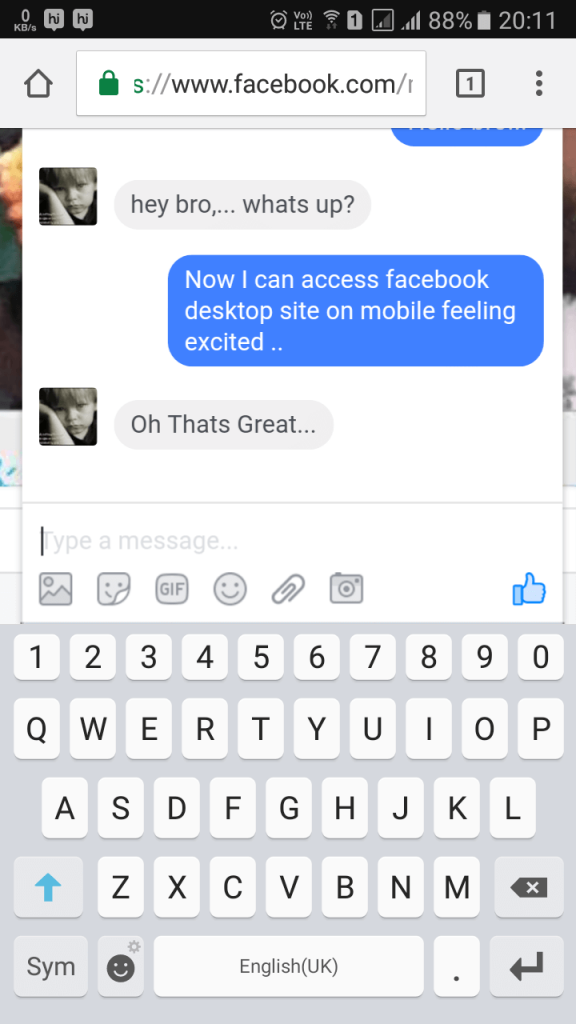NanoCore is one of the most powerful RATs ever created. https://flexyvskiler1976.mystrikingly.com/blog/mac-partition-to-windows. It is capable of taking complete control of victim's machine. It allows a user to control the system with a Graphical User Interface (GUI). It has many features which allows a user to access remote computer as an administrator. Download nanocore rat 1.2.2.0 cracked version free of cost.
- Face Top 1 2 0 – Access Facebook From The Desktop Windows 7
- Face Top 1 2 0 – Access Facebook From The Desktop Version
NanoCore's developer was arrested by FBI and pleaded guilty in 2017 for developing such a malicious privacy threat, and sentenced 33 months in prison.
Features
Obtaining OAuth 2.0 access tokens. The following steps show how your application interacts with Google's OAuth 2.0 server to obtain a user's consent to perform an API request on the user's behalf. Your application must have that consent before it can execute a Google API request that requires user authorization. Facebook Desktop. Day by day, facebook is bigger and bigger and we see how developers create new programs to make our Facebook experience to be even better and easier. Drama prototyping animation & design tool 2 0 6. While Facebook gets bigger, your list of friends. Even more useful is the 'navigator' tab, where we can access Facebook through the interface of the application, just like we would in Chrome, Internet Explorer or Mozilla. Facebook @Desktop is an application that will surely please all regular Facebook users by allowing them to be always alert of what's happening in their account. You can use the OAuth 2.0 authorization code flow to securely acquire access tokens and refresh tokens for your applications, which can be used to access resources that are secured by an authorization server. The refresh token allows the client to acquire new access (and refresh) tokens once the access token expires, typically after one hour.
- Complete Stealth Remote Control
- Recover Passwords from the Victim Device
- Manage Networks
- Manage Files
- Survellance
- Plugins (To take it to the next level)
- Many advanced features like SCRIPTING
Download NanoCore RAT 1.2.2.0 Cracked – Remote Administration Tool
How to sync icloud calendar with outlook for mac. Click here to download NanoCore RAT 1.2.2.0 free. Password is EHT.
Note: Use Virtual Machine and scan on VirusTotal before downloading any program on Host Machine for your privacy.
Facebook Full Site Access On Mobile {3 Ways}
To make Facebook mobile version faster, Facebook also hide some properties and attributes of the FB desktop site from the mobile users. In each case, you required this guide that can help you to open Facebook desktop mode on your android and iPhone devices.In the ways, I will give you instructions to set the browser settings or use some specific URLs to reach Facebook full site.1. Open Facebook Desktop Site Using Specific URLs
Facebook is an organization that always think about their consumer and their experience. So, they contain a solution for Facebook full desktop site on mobile. You need to search for some specific URLs that I will mention. To reach the Facebook full page, enter the URL in your browser's text field and press the enter button.